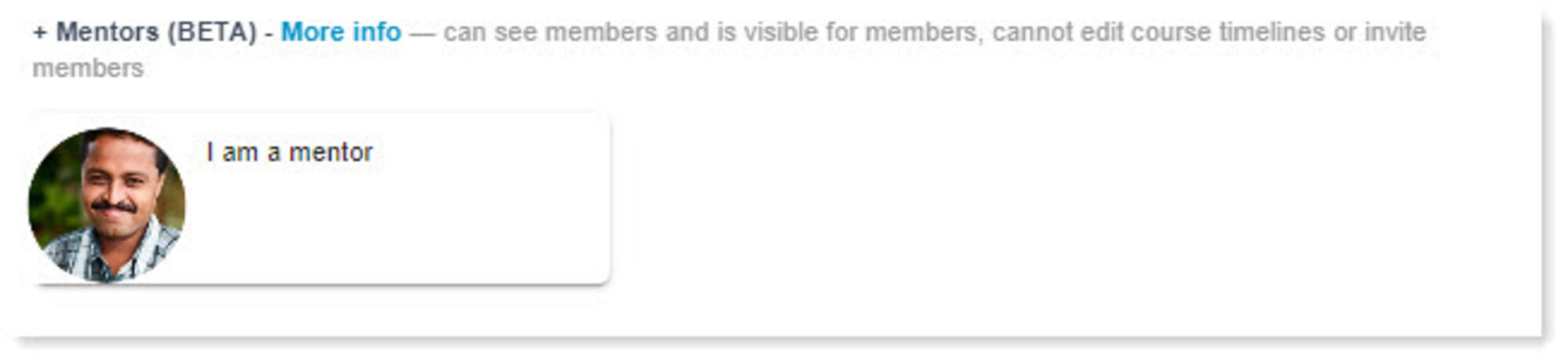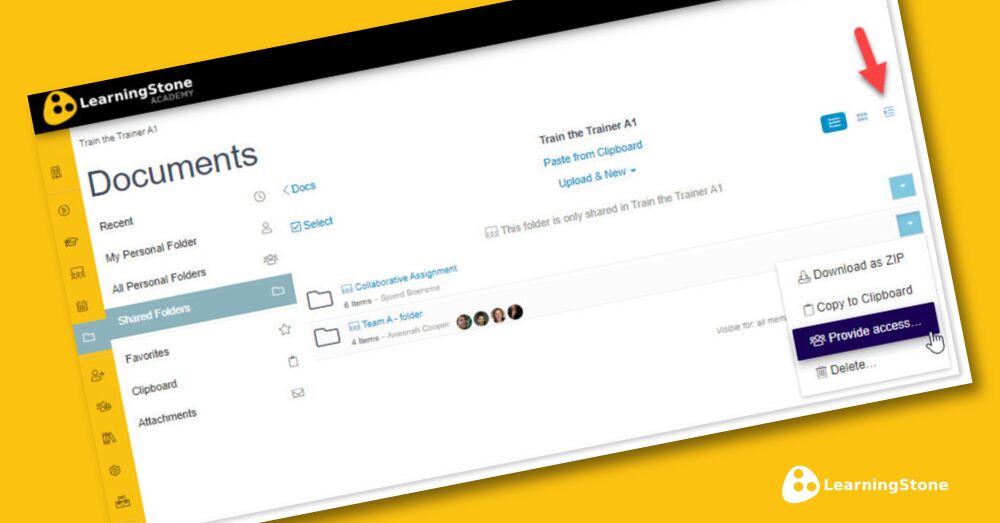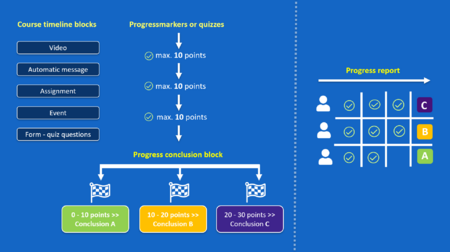A new framework: with a new 'front-end' framework, LearningStone is much faster and there are new design options. The home page loads 2x as fast! The new LearningStone house style could be implemented thanks to the new framework and this week it was also applied to the "LearningStone-powered" platform for well-being organizations.
Progress conclusion block: do you want to give a feedback based on points scored by a participant? Then from now on you can use the new course timeline block "Progress Conclusion". Also useful to let participants check if they have finished everything. See also this blog.
The new "Mentor" role: Members assigned as mentors can communicate with members and be assigned to a member's personal folder. The mentor role is useful for - as you might expect - mentors but also for guests who are watching but not participating, such as a principal.