A form: Question types (2.3)

A form can be used within a groupspace (part of a workspace) using the course timeline block called "Forms" or outside of the groupspace. Just set the visibility under the Form > Access control > Visible for: The Whole world and use the link in the form settings to copy into an email or post on a website.
Setting up a form is very similar to building a course timeline. Go to Settings > Forms and create a new form or click on "Edit". You can also create a form straight from a course timeline by adding the Forms block or you can connect a form from the forms library by adding a block and then clicking on "Find" (form).