2.3 Logbook for learning goals

This is an example of a logbook. You can create your own structure, pages, amount of entries or collect additional information by adding questions. In this example we have created 3 learning goals with space for 5 progress entries.
The Logbook can be embedded in a LearningStone course timeline and combined with other learning and collaboration tools.
You need to be logged in to be able to save and return to the log book later.
As all forms need to be saved on the last page, a jump has been added to each page to that last page.
Jumps are created with the button question type. Buttons jump to a label-name. (e.g the label of the last item is "end", so if you create a button with the label "end", the respondent jumps to the end by clicking on the button).
- Your own instructions on how to fill in the log book go here -