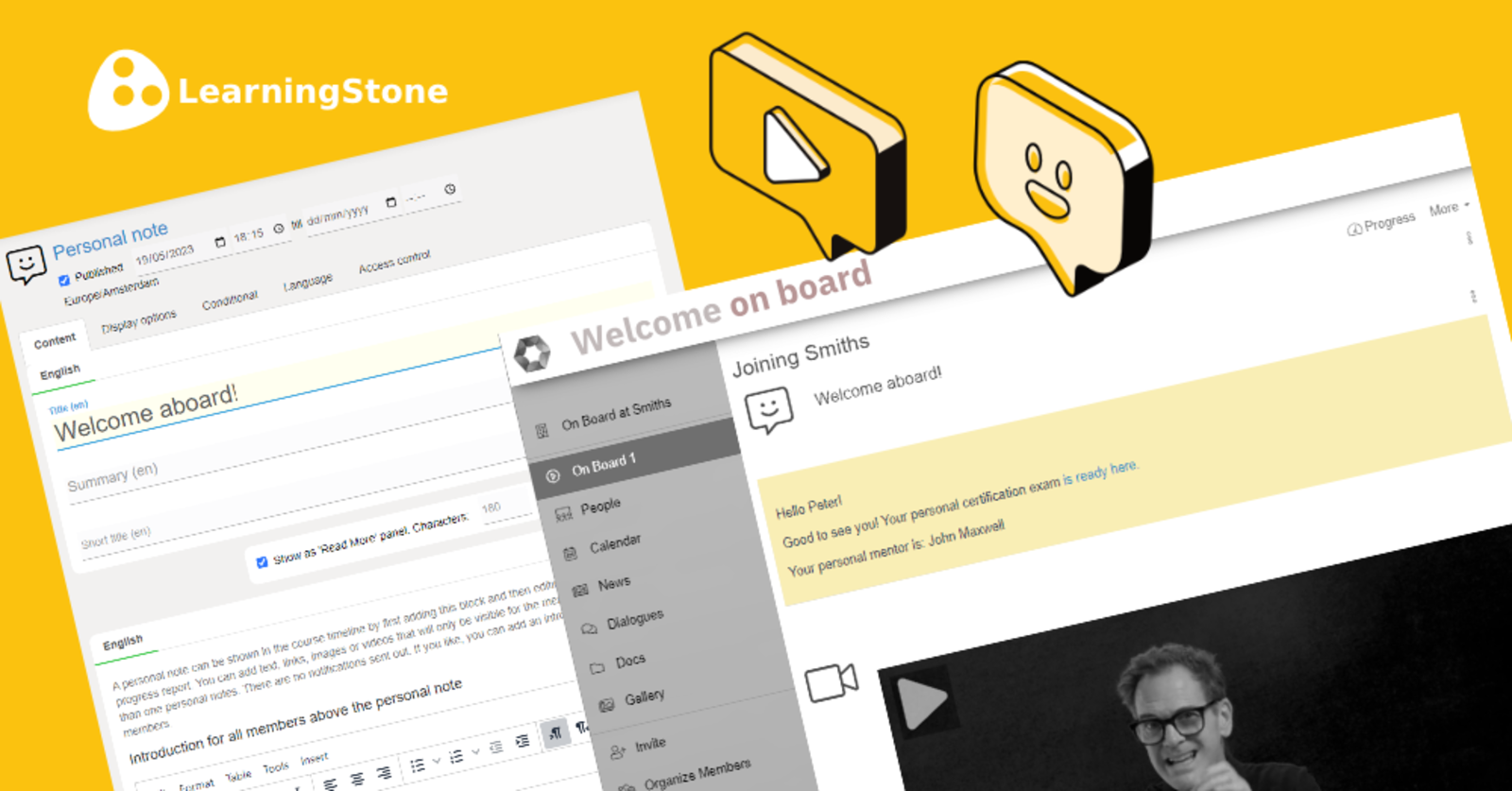
The personal note!

Did you ever want to add a personal message to a LearningStone course timeline? A message that can only be seen by one specific participant? Maybe a link to an external location, a personal video or just a short message? Though there are lots of personal messaging possiblities, this new block adds an extra personalisation option.
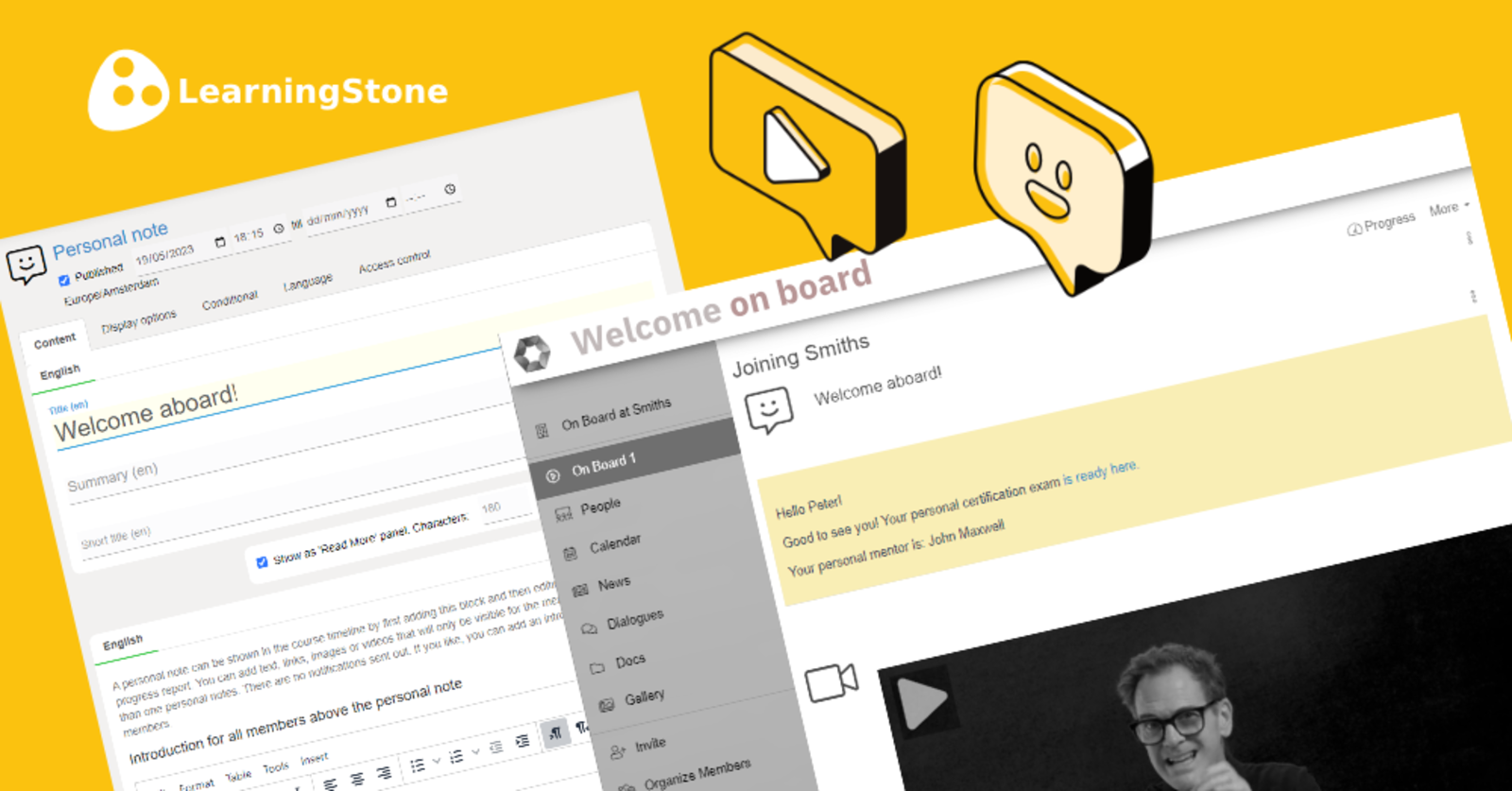
The personal note!

As with most of our improvements or new functions, this was a feature request from a user. (Thank you Ranger Human Capital!). For a training, it was necessary to add personal links to the learning material. Though Docs – the online storage in LearningStone – makes it’s possible to share individualized learning material and messages can be sent to invidividuals, it made sense to add a more direct possiblity to the course timelines. And so we did. It’s available for everyone as of today!
With the arrival of this new type of block, our list of blocks became a bit long and cluttered. We decided to redesign the interface to choose blocks. We'd love to hear what you think of it!

How to use the Personal note block?
|

Blended learning means many savings. LearningStone lists the 5 most important savings.

What are the top L&D tips from L&D leaders? For LearningStone's 'Interviews with L&D leaders' series - leading industry experts give great tips. Today Int Schüssler on her favorite L&D book, website…
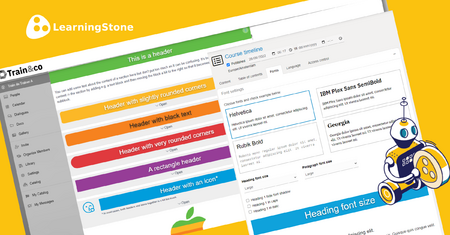
New design options allow LearningStone users to customize their learning materials in new ways. The course timeline editor includes new options for inserting various types of colored bars and you…