
Merge fields

Further automisation makes it possible to manage and reuse the ever-expanding workspaces and groupspaces even more efficiently and effectively. This saves time and money. At LearningStone, we are constantly developing our technology.
Now we are introducing the merge fields. For example, do you want to address people personally in an automated email or in the course timeline? Then use the variable “name_first” in a text. Or if you want to link very specifically from an e-mail to e.g. the calendar (or any other function) in a training course, use e.g. 'group.calendar_link'.

Merge fields

If you want to personalize a group e-mail, a scheduled message, an invitation, or even a text in a course timeline, you can use merge fields.
For example, if you add "name_first" with curly brackets to one of the above, the recipients first name will be inserted when the text is shown or the email is sent.
This is where you can add merge fields:
Note: If you need to link to a course timeline block from an automatic email, either use the merge field links or use the built in “Add link to” in the editor of the Automatic email. This inserts a big button to a section.


Have you ever walked into a training session and felt like you were the odd one out? Maybe the examples didn't quite land, or the activities just didn't resonate, or the material wasn’t accessible?

LearningStone's “Wall” plays a central role in ongoing group communication, such as in blended training. In many cases, the wall is always visible and - if at all possible - we recommend this as it…
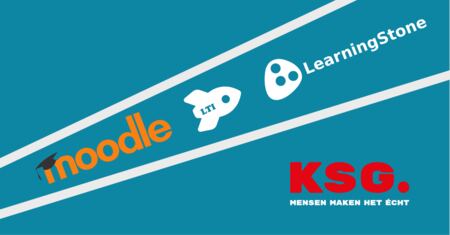
When KSG Trainers and Consultants approached LearningStone’s to help them combine Moodle and LearningStone for the NVWA (Netherlands Food and Consumer Product Safety Authority), we seized the…