How to implement embedded learning in practice
‘Embedded learning’ is a term you don’t encounter every day, but it’s very interesting for trainers and coaches. With this learning method, the training is closely linked to the tasks participants…
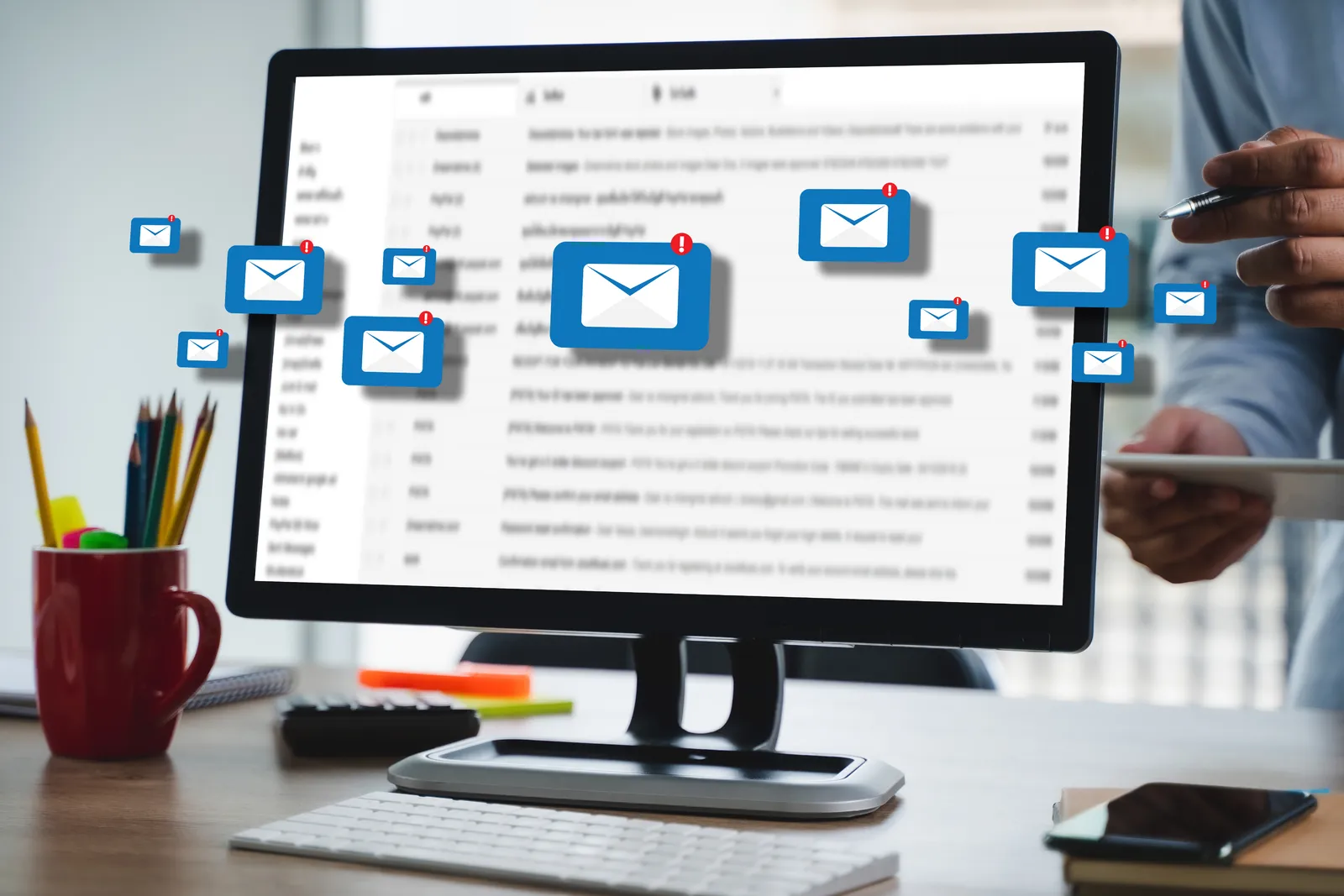
Even though our test lab shows that deliverability for Office365 has improved by this update, it is well known that the Microsoft Office 365 anti-spam infrastructure is outdated and there are many different conflicting filters in place. You can help!
It’s possible that email is quarantined – which means it will arrive slowly or perhaps a client has an outdated email server which is slowing down email.
This is what you can do after you have sent an invitation from LearningStone:
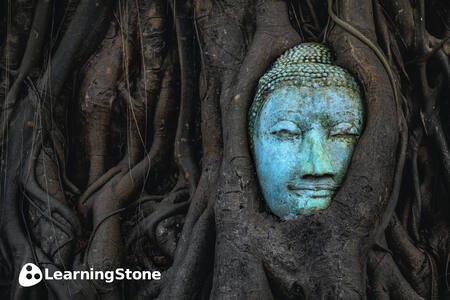
‘Embedded learning’ is a term you don’t encounter every day, but it’s very interesting for trainers and coaches. With this learning method, the training is closely linked to the tasks participants…

Discovering and jointly using each other’s knowledge and experience: that’s collaborative learning in a nutshell. As a trainer or coach, you like to use this learning method. And you know exactly how…

Today we released a set of improvements to progress reports and forms, surveys, tests and quizzes that you might be happy with! And there's more coming soon!