
A like love for all the people taking care of us!
Last year we released likes for LearningStone. Trainees and coachees can like wall posts, dialogues, documents and images in the galleries. The Likes function was an optional setting and we noticed it was often forgotten. As of today, Likes are being turned on by default. Why not turn likes into love?

A like love for all the people taking care of us!
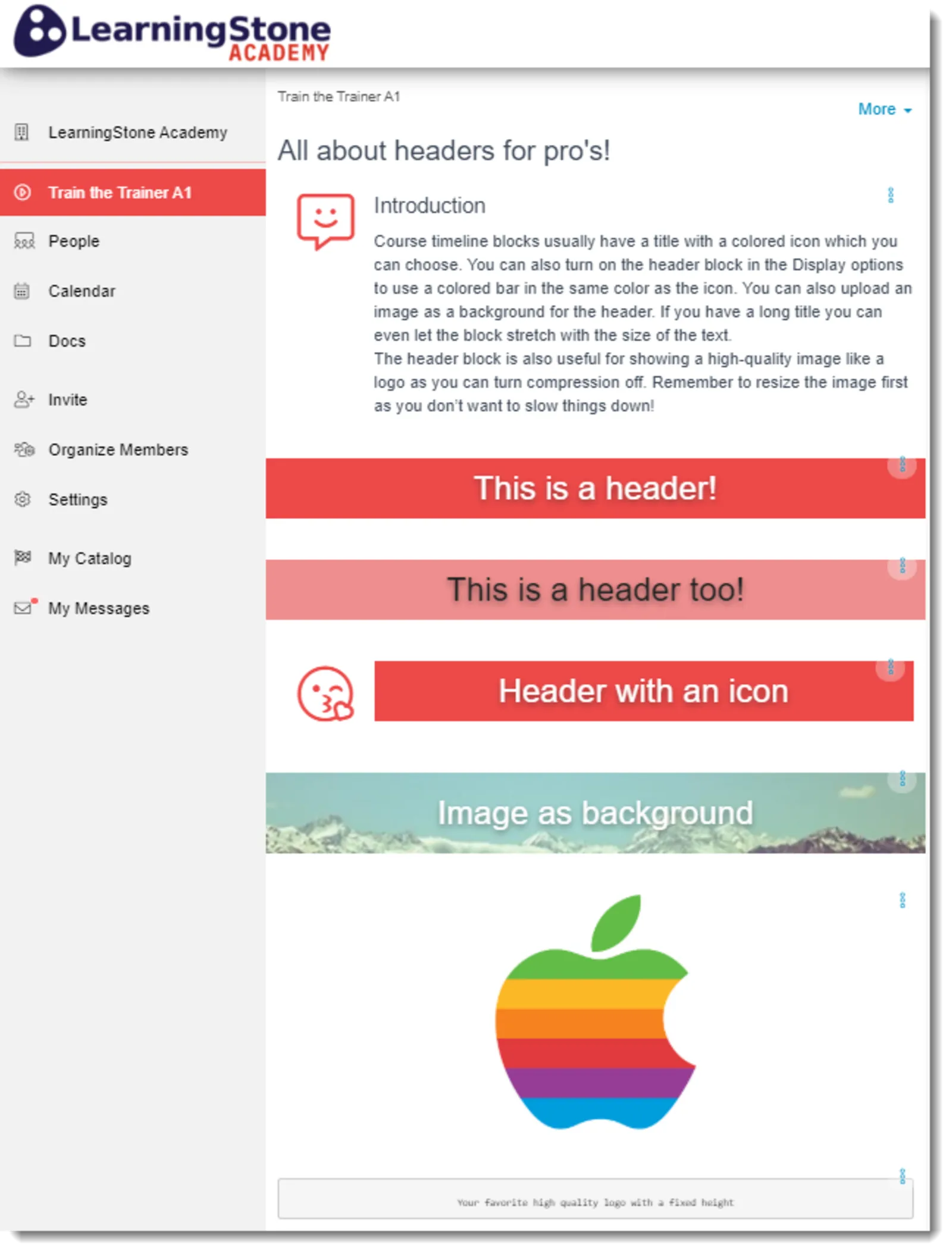
If you look under the Display options of a LearningStone course timeline, you will now find a new option at the bottom. When you turn it on, you'll get a series of new header options. If you also set the display to full width, you'll have the following options:
- A box with a title in it with the same color as the icon. Useful for large chapter titles.
- A header with an image as background. Useful if you want to design a bit more. The image can even stretch if needed.
- A header for e.g. a logo of your client. You can now place a high quality logo that adapts to the available space.
With kind thanks for Ludens Training (new window) for input that led to this functionality.
In general clicking on likes can raise engagement. It really helps if the trainer or coach actually tell the participants why they should “like” things in your learning environment. As with all collaborative features, trainers and coaches should give direction and set goals. We’ve added both “Given” and “Received” like-counters to the progress reports, so you can even check if participants are using the feature and in what way.
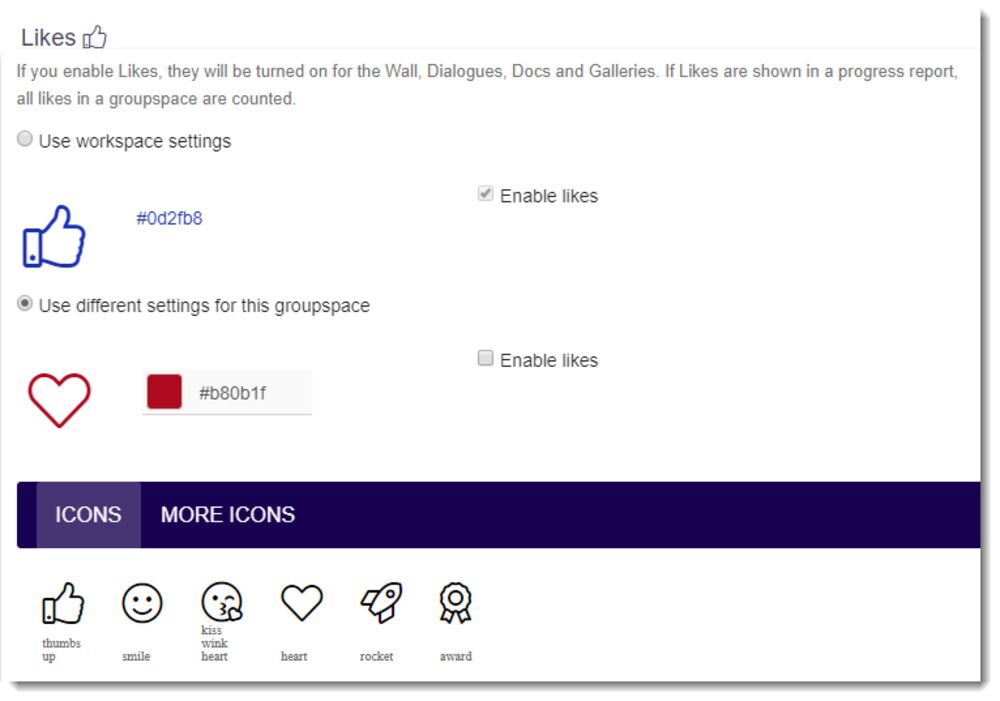
Likes have been turned on for your LearningStone workspace. The default like icon is the trustworthy “Thumbs up”.
What if you don’t want likes? Or you think the “Thumbs up” icon is boring? Just head over to the Workspace settings and disable liking, change the colors or the icon it self for the whole workspace. If you have an individual groupspace that needs to be different from the rest, you can overrule the workspace settings in the groupspace settings.
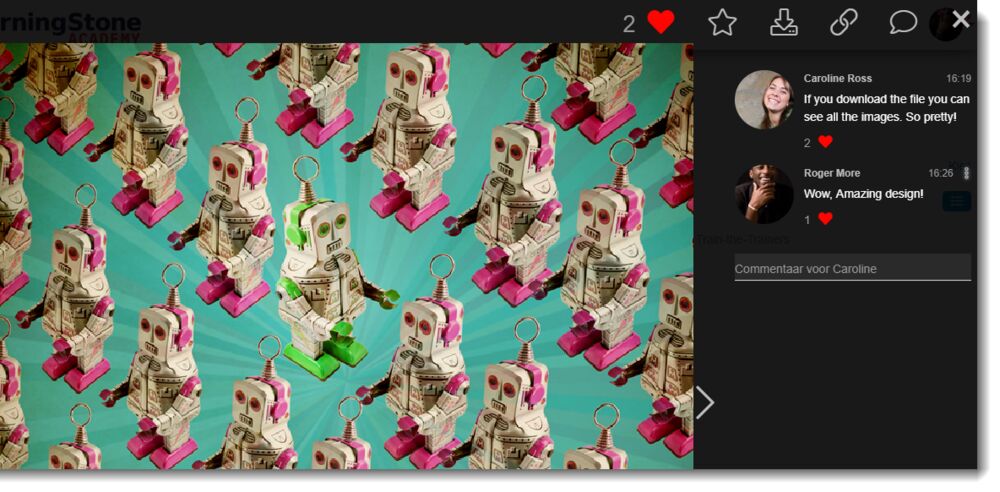
Likes can be found on the Wall for posts and for reactions to posts, for Dialogues and for Docs and Gallery images. Likes appear next to a Docs document such as a word file or video. The like icon at the top is the main like counter. The small like counters are for the individual comments.
You’ll notice both like counters and counters for written comments show up in the list-views of Docs, Galleries and Dialogues. These counters only show the amount of main Likes, not of the sub-comments. Lost? Just go check it out and we hope that you will eh… like it :-)
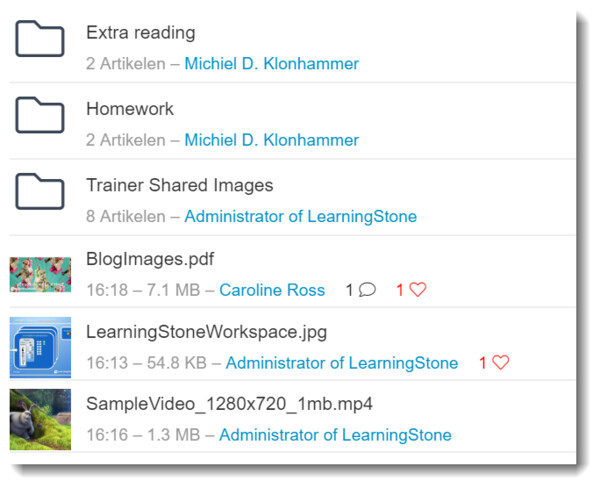

How do our customers feel about blended learning? What has it done for them? In this blog, Yielder's Alexander Valeton shares his experience. The company provides an information and communication…

To trainers and training agencies, quality improvement is key. With high-quality training, you can improve your offer and better respond to customer demand. What can blended learning do for you in…
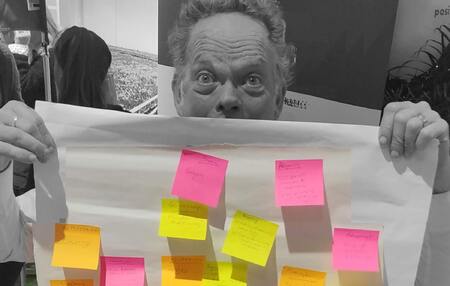
By Michiel Klønhammer, Chief of Things @ LearningStone
A few months ago, I asked professionals around me a question: in what way is blended training (combining face-to-face sessions and online…