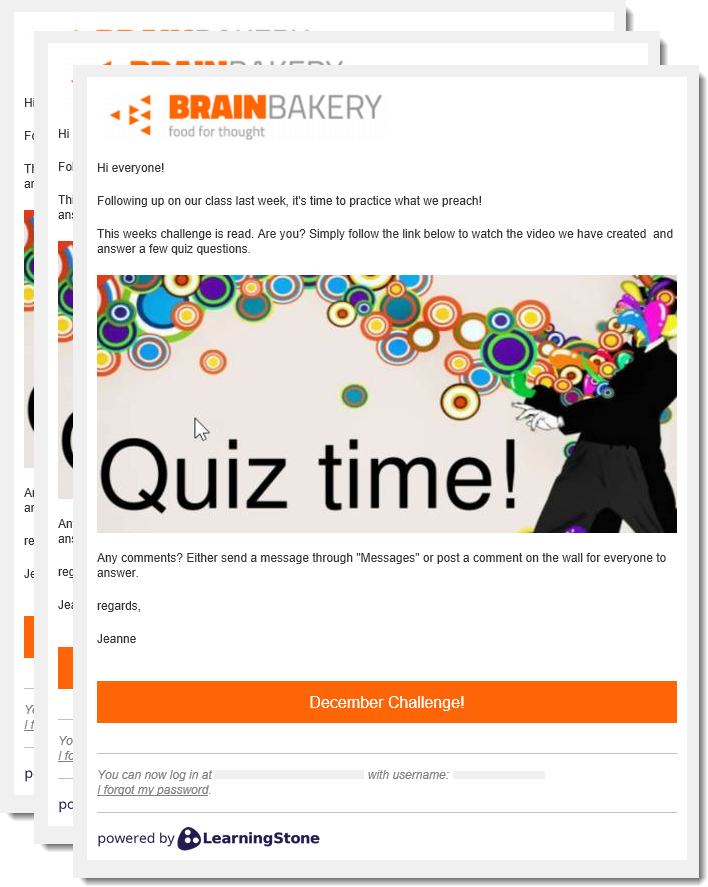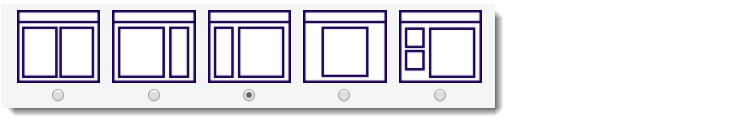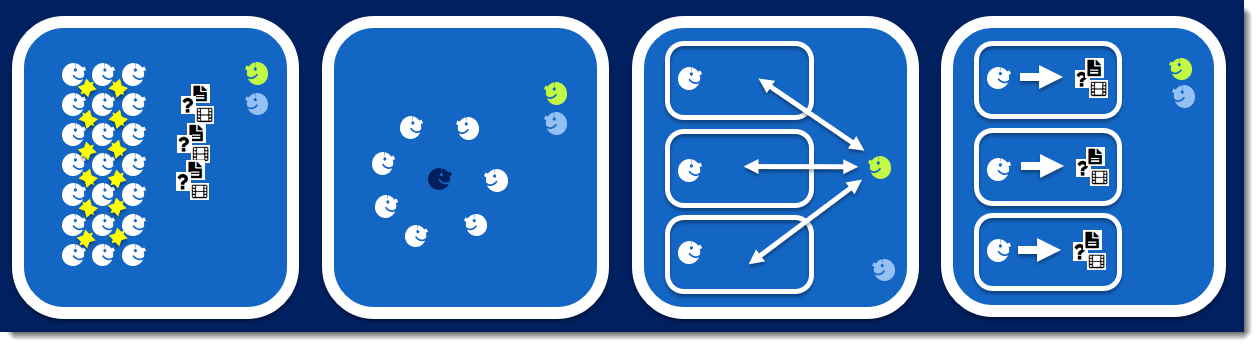| Live! |
In our newest release we have packed a huge series of improvements and new functions. Please read the following to see how the improvements will impact your LearningStone workspace. Let us know what you think or if you want to discuss opportunities!
Dialogues are the new discussions
Based on experiences with many users, we have renamed Discussions to Dialogues and we have improved the interface for longer dialogues. Discussions have always been group discussions but with this release you can also add “Personal Dialogue” for one-on-one communication between the coach and a specific member.
Improved Automatic Email Block
The automatic email block lets you schedule emails in a course timeline. It’s often used for assignments, reminders, surprise challenges, links to tests, quizzes and more. The new and improved version offers the following improvements:
- Images in emails! Simply click on the small image-icon to upload an image. Click on the image to choose small, medium or large. Images are embedded in the email so that they don’t need to be downloaded later.
- Relative scheduling: send emails a number of days after the starting date (see more below).
- Add a content link: use the special link to point to any top level block in a course timeline. The link appears in a colored block at the bottom of the mail. It helps you add links that don’t break when you copy course timelines to other groupspaces.
Extra: you can organize large amounts of automatic emails by including them in an unpublished folder. They will still be sent if they are published themselves.
An example of the new automatic emails by Brain Bakery.
Relative Scheduling
If you are running a large LearningStone workspace or learning environment, you’ll be pleased to know that besides the current flexible scheduling of course timeline blocks and automatic emails based on absolute dates, we are releasing two ways to apply relative scheduling. You can publish content and send messages relative to the date that a course timeline starts or relative to the date that the participant was added. This will make it much easier for you to let people join at different dates and to make it easier to copy the course timeline to a different group.
Read more ...
New Start Page Layouts
Do you want a larger course timeline, a larger wall, or only a course timeline? This is all possible with the new layout options you can find under Settings > Functions and Permissions.
New Layout options
Groupspaces and Catalogs
Until now LearningStone has been focussing on collaborative groups, and we have been calling the spaces in the learning environment “Groups” but as we will soon release a new version of LearningStone that supports individual use as well (see below), we have renamed this to “Groupspaces” to reflect the fact that in some cases there might not be an actual collaborative group but only a collection of individuals.
For the same reason we have renamed group lists to “catalogs” and “My Groups” to “My Catalog”.
Catalog banners
Thanks to feedback from our users, we have improved the look of lists of groups (the catalogs!) by adding groupspace banners. Go to the settings of a specific group and select “Name, Visibility and Banner” and add a banner. You can also select a default banner for all your groupspaces: go to the Workspace Settings > Workspace Skin and add a default banner for all your groupspaces.
Remember that most of the members only see the listing when they enter LearningStone and see the one training course they are starting with.
Note: banners will be 300 x 150 pixels wide. LearningStone will provide a default banner that you can replace. Need help? Let us know?
Introducing LearningStone Solo for eCoaching and individual eLearning.
Many of our users love the collaborative features of LearningStone but would like to use it for individual use too. So we added a new type of groupspace called “Solo Groupspace” which supports self-paced or other individual learning and one-on-one eCoaching.
Read More ...
Creating an invitation for open access
Inviting new members for a LearningStone groupspace for coaching or training can be done in several ways. Click on “Invite” to explore the possibilities. Usually you’ll want to control exactly who will join. You can use the “Add many members” option to upload names and email addresses. If however you want to let people join without entering their names, you can use the “Send Link” option. People will be added to a “New member” queue and you (the manager) will be asked to let them in.
New is the possibility to skip that last step. Simply go to the “Send link” option and select the “Skip new member que”.
Use this option with caution! If you have allowed for sharing the invitation link, your groupspace is open for anyone (though you can stop the open invitation at any time).
What do you think?
Really happy or truly sad? Please make us happy in any case and let us know what you think with the feedback button on any LearningStone page.