Today we released a set of improvements to progress reports and forms, surveys, tests and quizzes that you might be happy with! And there's more coming soon!
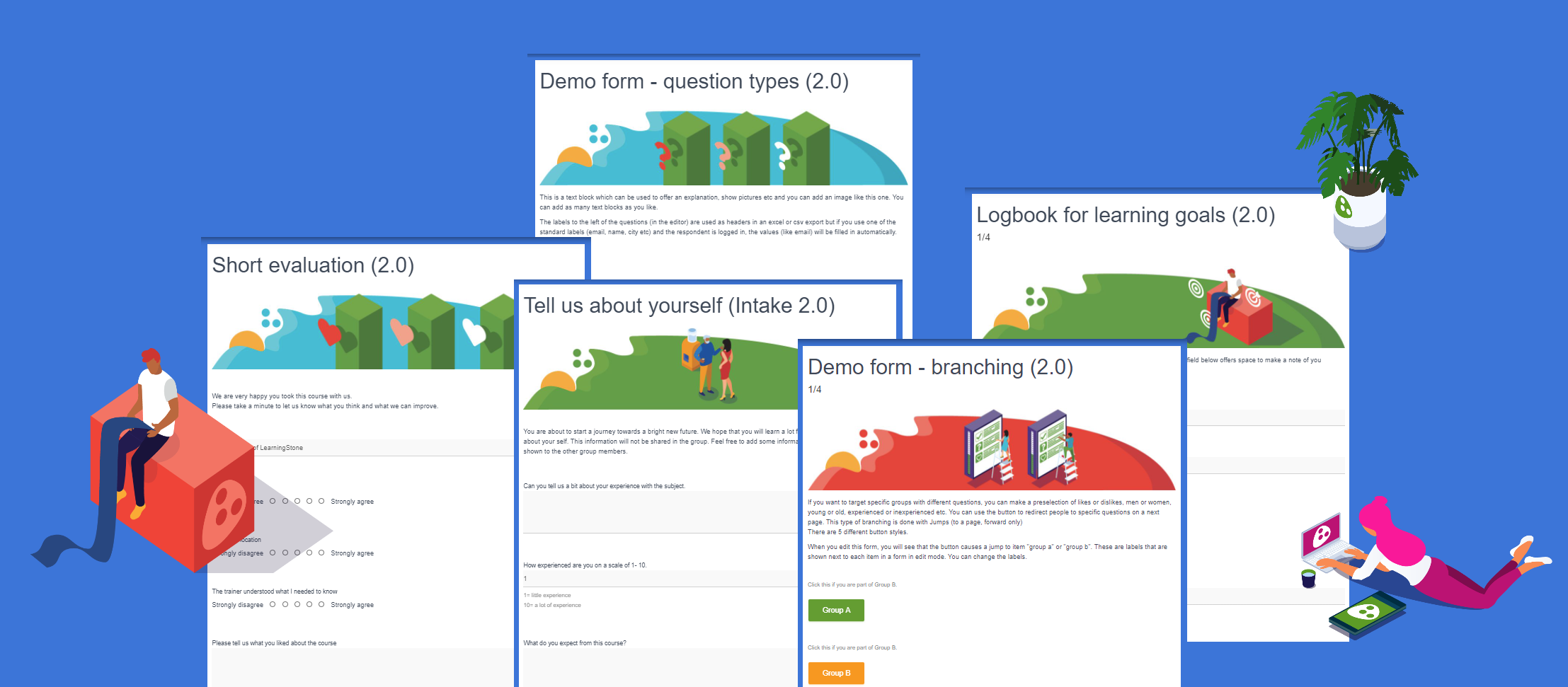
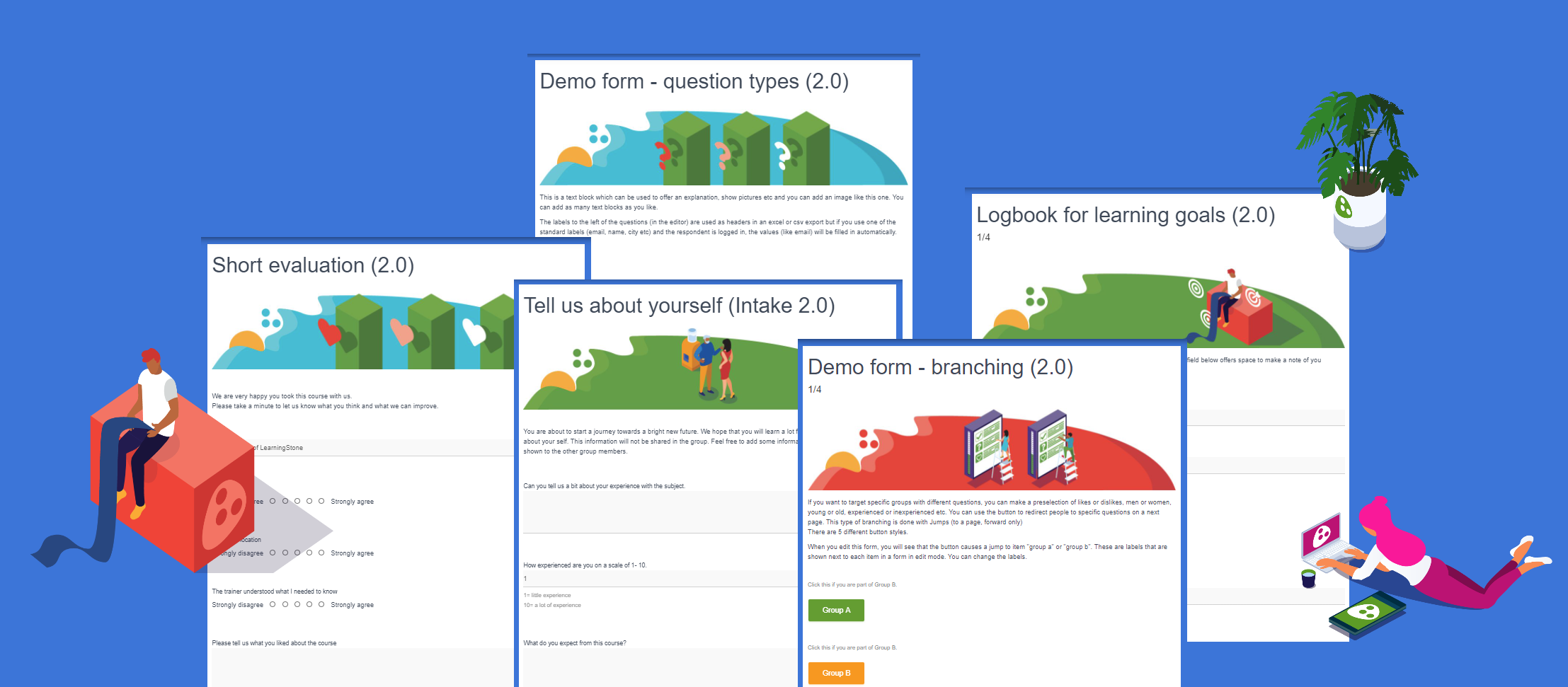
The progress report improvements:
The improvements to forms (and surveys, tests and quizzes):
We love to hear what you think!

Today, videos are an integral part of the content mix. You will find at least one video on every self-respecting website. As a trainer, you’re a content creator. So, in 2021, you have no choice but…

How to create online training courses that don’t require users to go on the Internet all the time? It was a crucial question for iCRA, an organization that organizes training and coaching in the…

When participants log in to a blended learning environment for the first time, they often find themselves navigating a new world. If the design is messy, they won’t understand how to use the…