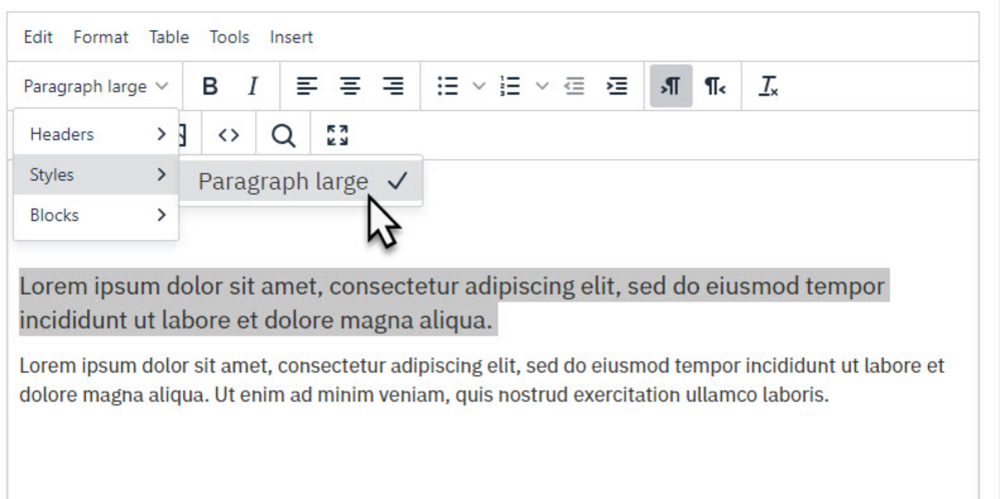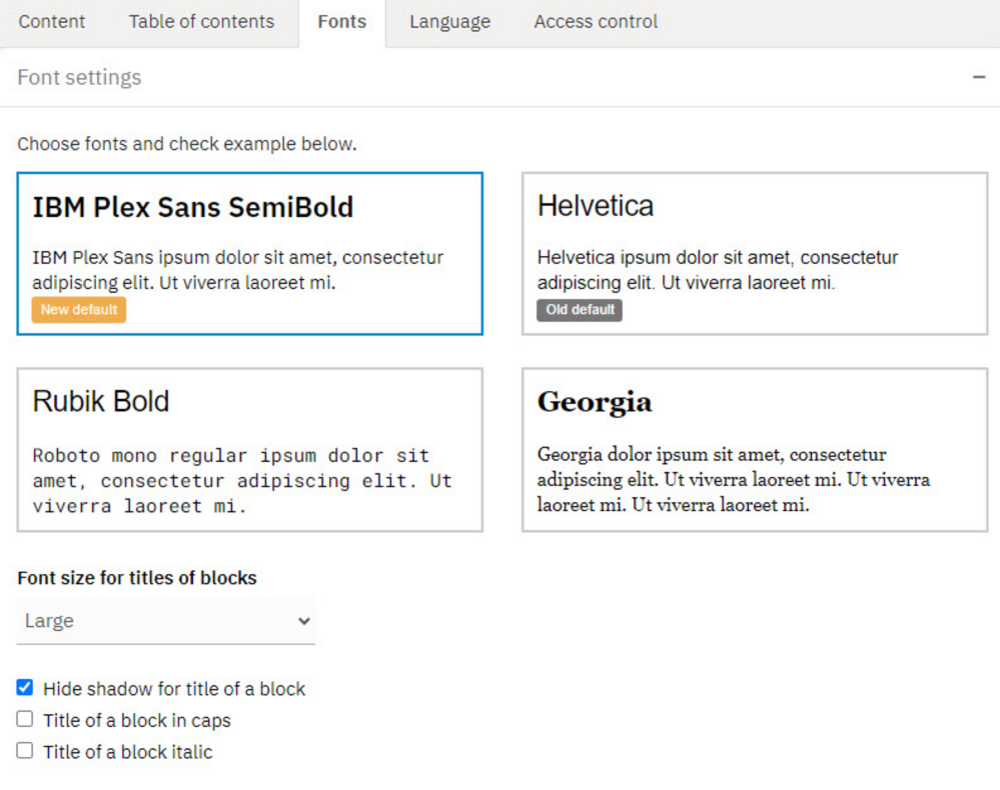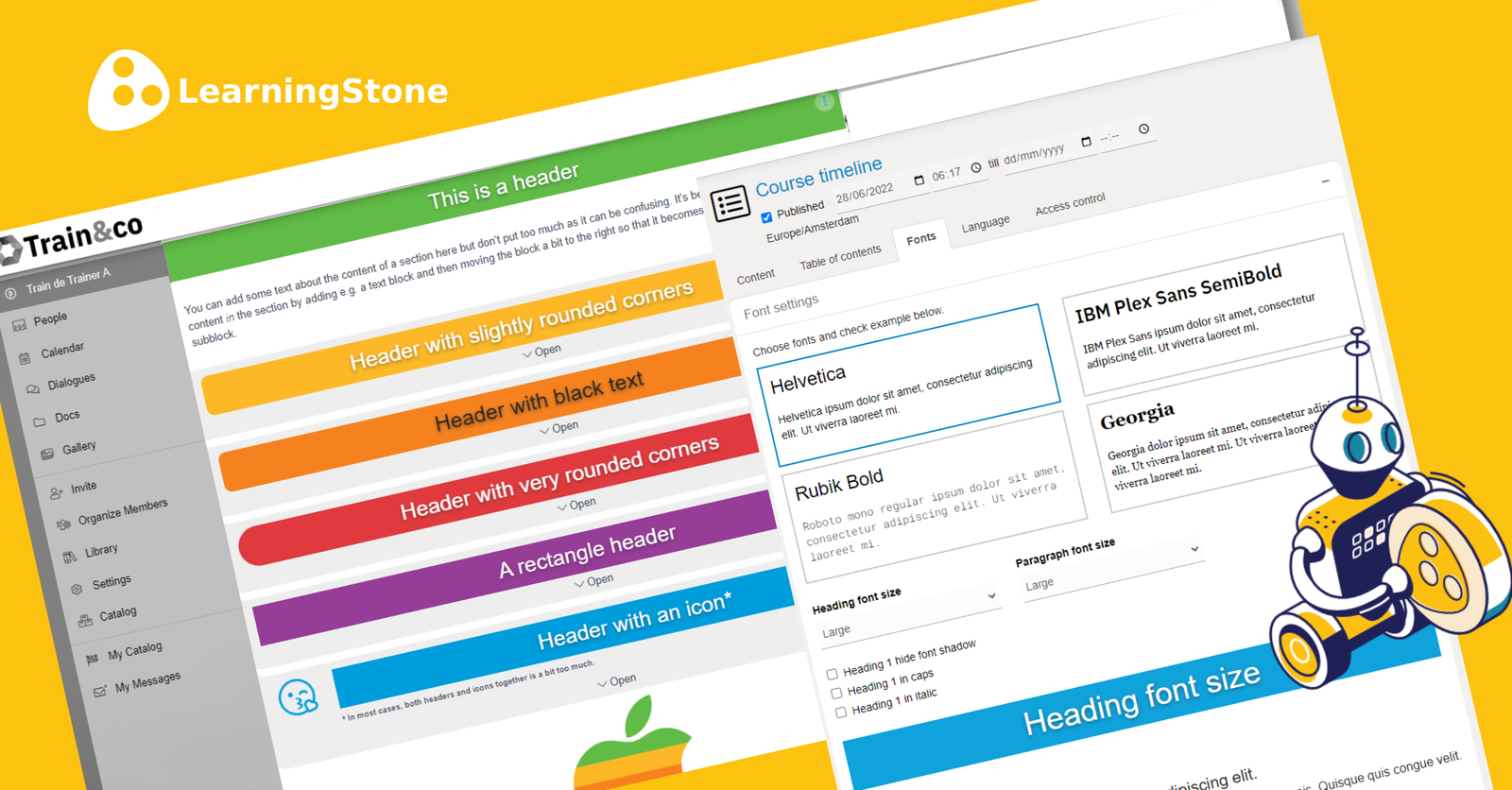

Many more design options and fonts for LearningStone course timelines
LearningStone is moving to a new font! We're saying goodbye to Helvetica and Arial and hello to IBM Plex, an open source font designed by IBM. It gives us more control over fonts and we love the way it looks. Check out the site on IBM Plex if you're interested in some background.
New design options allow LearningStone users to customize their learning materials in new ways. The course timeline editor includes new options for inserting various types of colored bars and you will find a whole new option for configuring fonts. The default font for course timelines is moving from Arial to IBM Plex, but you can always switch back or choose another option
If you like design and work with the LearningStone course timeline editor, you’ll be happy with this release! Our users wanted more options. We heard you! Go check out the new options right now!