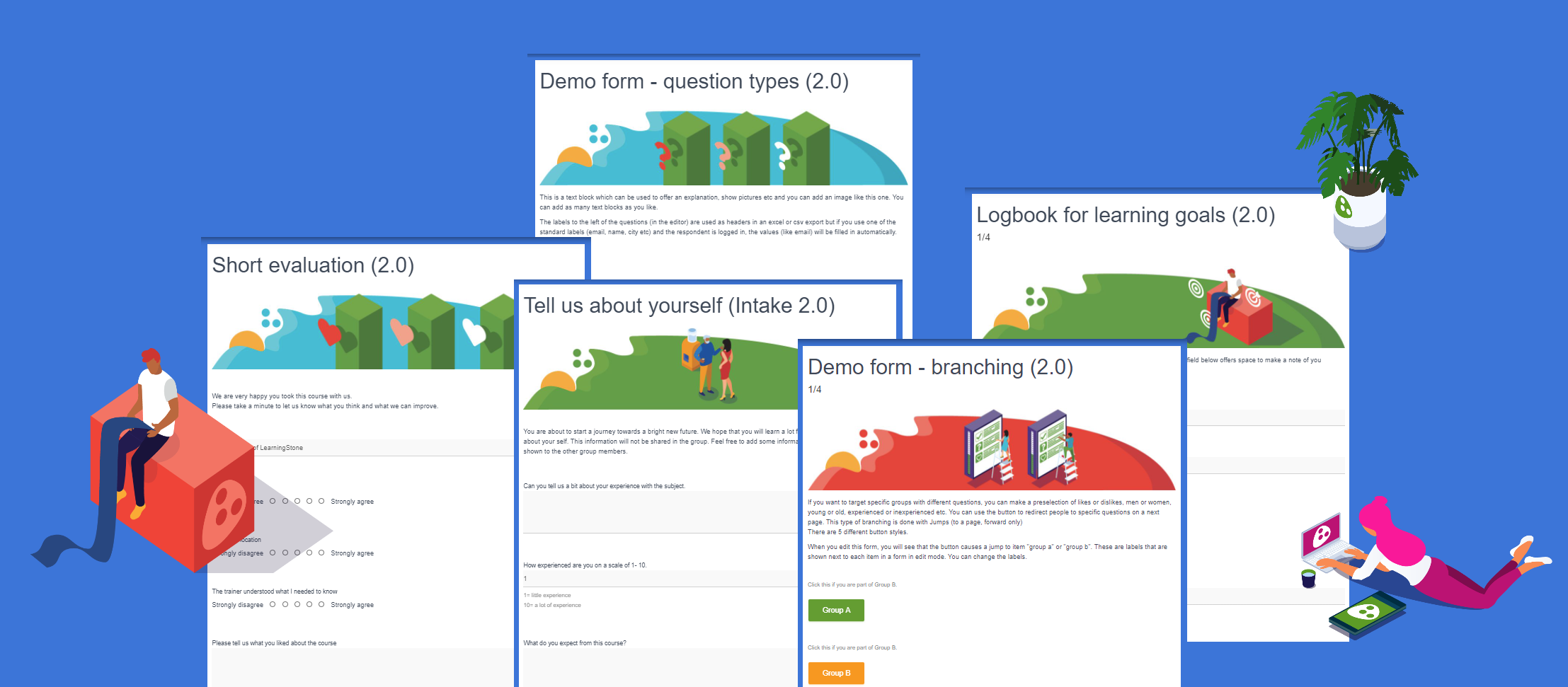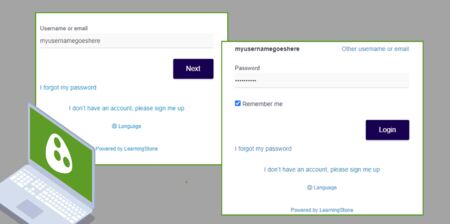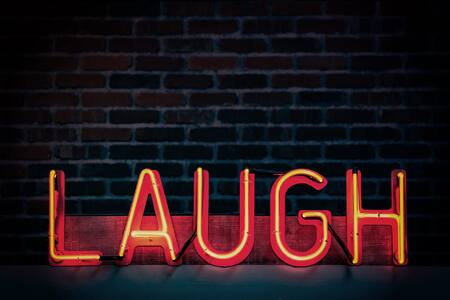You can download all of these headers from our download page.
If you’re looking for these forms, you can simply make a copy in your forms library. Go to the settings of any LearningStone groupspace, choose “Forms” and then “Copy or create”.
If you scroll down, you’ll see the Examples folder containing these forms and more.
1: A form containing examples of the question types
2: A simple evaluation
3: A form with jumps and branches (See explanation below)
4: An evaluation survey based on Netpromoter
5: Signup for a course
6: Intake form
7: Self-grading test or quiz
8: Log book for Learning Goals
Unlimited?
Did you know that forms are free to use for an unlimited amount of respondents for an unlimited amount of forms, even for the free plan? Forms can be used independently or within a LearningStone course timeline.
And check out the cool illustrations for the following pages!
Services
Dedicated
Schedule an appointment
Sponsor program
And there’s lots more to come!